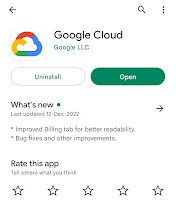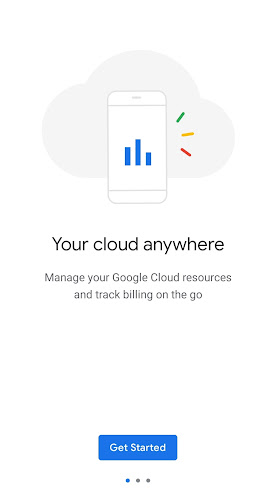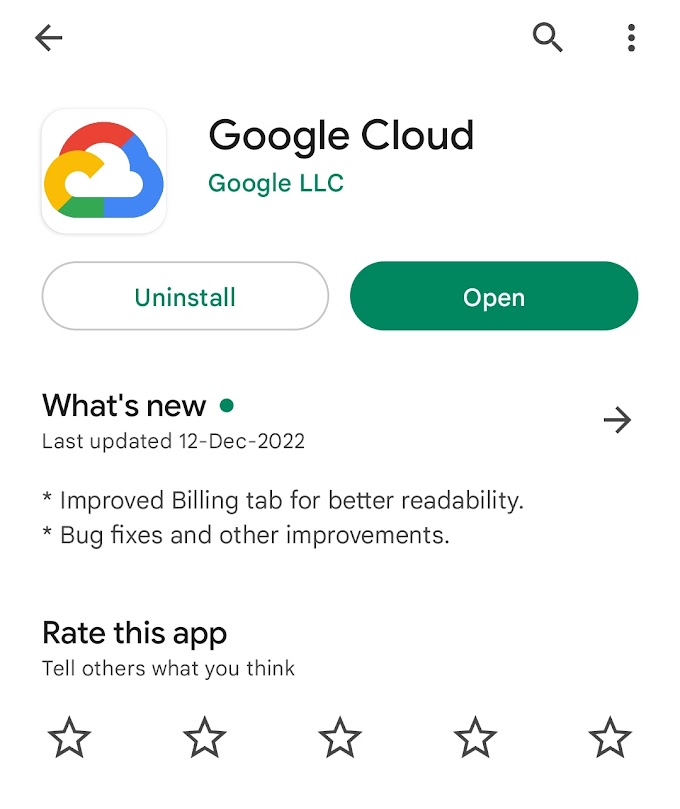RDP is Remote Desktop Protocol Which Is Used To Connect Our Laptop And Pc With Android Or Another Laptop/Pc.
It is Developed By Microsoft Which Provides User With Great Graphical Interface To Connect Another Computer.
In Android It Is Used By Using VNC Software.
RDP Is Very Extremely Interesting And Popular Protocol For Remote Connection Of Operating Systems.
To Use RDP In Android With Good 2gb Internet, Space And Ram
You Need the Following :
1. Google Cloud Shell Application
2.Remote Desktop Application.
Follow Steps:-
Open Google Cloud Application And Click On Get Started.
2.Click On Profile Icon And Sign In Your Gmail Account. Remember This Account It Is Use For Remote Connection.
3.Click On Terminal Option.
4. Paste The Following GitHub Commands To Run RDP.
Commands:
1. wget https://dl.google.com/linux/direct/chrome-remote-desktop_current_amd64.deb
2.git clone https://github.com/alexdanca341341/vnc-google-shell.git
3.cd vnc-google-shell
4.cp vnc.py ../
5.cd
6.python vnc.py
And Select Any 1. Contry Option After Executing This Commands
5. Now Visit This Website:-
https://remotedesktop.google.com/access
6.click On 3 Lines On Left Upper Side
7. Click On Set-up Via SSH
And Follow Some Steps:-
8. Copied Url Paste It On You're Google Cloud Terminal
DISPLAY= /opt/google/chrome-remote-desktop/start-host --code="4/0AWgavdfwrj7PbeapFmjOBwNTTJkp-mC4YNpYvcvXPcvL3SSNlsNdQG-l1hf8atBT3EhcEA" --redirect-url="https://remotedesktop.google.com/_/oauthredirect" --name=$(hostname)
Like This 👇👇👇
And Hit Enter
After That It will Ask Enter 6 Six Digit Pin Enter Any Pin :-123456 And Hit Enter.
9. Then Open Your Remote Chrome Desktop Application.And Click On 3 Lines At Left Upper Side And Choose Your Gmail Account Which Is Used In Your Browser.
10. Click On cs-16B0........,..... default And Enter 6 Digit Pin 123456
Now Done Your Desktop Is Ready To Use 😀😀 !!!
Join Our Telegram Channel